Clicker Heroes is one of the best clicker games online that captivate lots of players with its addictive gameplay. It’s all about a journey where you battle monsters and level up your heroes.
However, losing your progress along the way can be frustrating.
Fortunately, this idle RPG game allows you to export your game saves. Whether you’re playing on your phone or computer, you can ensure that your progress is always secure.
Let’s explore how to export and import your Clicker Heroes progress!
Understanding Save Files in Clicker Heroes
As their name implies, save files in Clicker Heroes game are like your game’s snapshots. They hold all your progress, including your heroes’ levels, gold, achievements, and more.
Save files are crucial for maintaining your game progress continuity. You can keep them as backup files of your progression for later usage.
If you lose your game progress unexpectedly or change the devices, you don’t have to start from scratch.
How to Export Save Files
Clicker Heroes export is slightly different depending on whether you’re playing on the web/PC version or the mobile version.
Web/PC Version
- Click the wrench icon located on the top right corner of the game screen.
- Click “Save” to export your save file.
- The file “clickerHeroSave.txt” will be downloaded to your computer.
Mobile Version
- Click the wrench icon located on the top left corner of the game screen.
- Click “Export” to generate your save file code.
- Your screen will display the game file code, which is also automatically copied to your clipboard.
Remember to keep this save file code in a safe place, regardless of which version you’re playing. This ensures that you can easily import your progress if needed in the future.
How to Import Save Files
Similarly, Clicker Heroes import save code depending on the platform you’re using.
Here’s how to do it:
Web/PC Version
- Click the wrench icon in the top right corner of the game screen.
- Click “Import”.
- Paste your save file code into the designated box.
- Click “Okay”.
Mobile Version
- Tap the wrench icon in the top left corner of the game screen.
- Click “Import”.
- Paste your save file code into the provided field.
- Click “Start Import”.
It’s important to note that Clicker Heroes doesn’t allow cross-platform imports. This means that save files from Steam cannot be imported to mobile devices and vice versa due to technical limitations.
If you’re using an iOS device, there are additional limitations due to Apple’s policies. There is no Import button, so iOS users cannot import save files using the standard method.
Although you can’t import save file on iOS, you can still experience this idle clicker game here:
Using Save Editors
Clicker Heroes save editors are external tools designed to help you modify your game save files.
You can adjust various game stats, including gold, rubies, hero souls, ancient souls, and so much more. Then, import your modified save file back into the game.
However, you should use the save editor responsibly.
Remember to make a backup of your original save file before you start editing. This way, if something goes wrong, you can go back to how things were before.
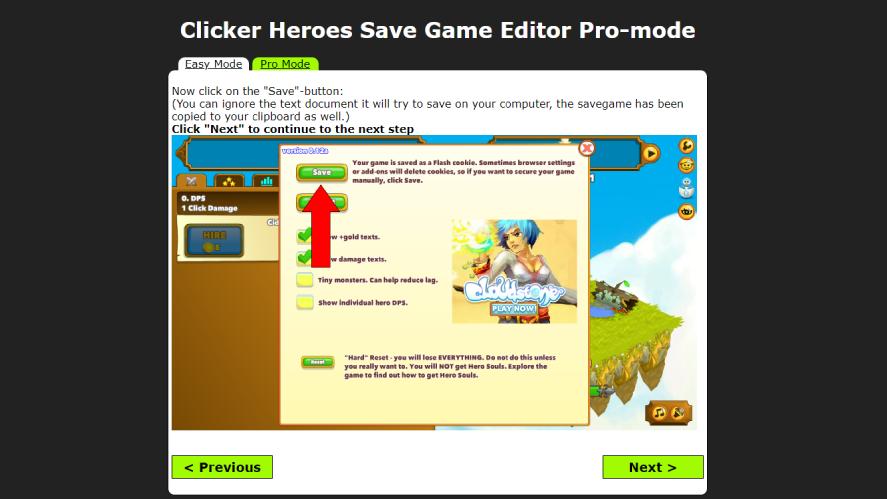
Moreover, you should look for well-known save editors that have been tested by other players and have good reviews, like Itshax and Github.
Since the Clicker Hero save editor can edit pretty much any data in your game, remember to follow instructions carefully and avoid making too many edits to multiple aspects of your save file to prevent save file corruption.
Community and Developer Perspective on Save Editing
Although save editors help players achieve goals in this idle hero clicker game quickly, there are diverse opinions within the community regarding their usage.
Some players view it as a way to enhance their gameplay and go further through the game without much effort. However, others believe it’s not fair and ruins the game’s balance.
Actually, developers don’t support players using save editors. They want everyone to play the game as it was designed, which maintains balance and fairness for all players.
In case you want to test some new strategies or gaming tips, you can take advantage of save editors to gain more insights into different gameplay approaches.
However, remember to use them responsibly, avoid overusing them, and consider the impact on your overall gaming.
Conclusion
We’ve covered the Clicker Heroes guide regarding how to export and import your game progress.
With save editors, you can even modify your game progression without actually going through it. While these tools can help you experiment with new strategies in idle clicker games, don’t abuse them.
It’s recommended to use them responsibly to keep the game fun and fair for everyone.
Be mindful, keep clicking, and enjoy your adventures in Clicker Heroes!




