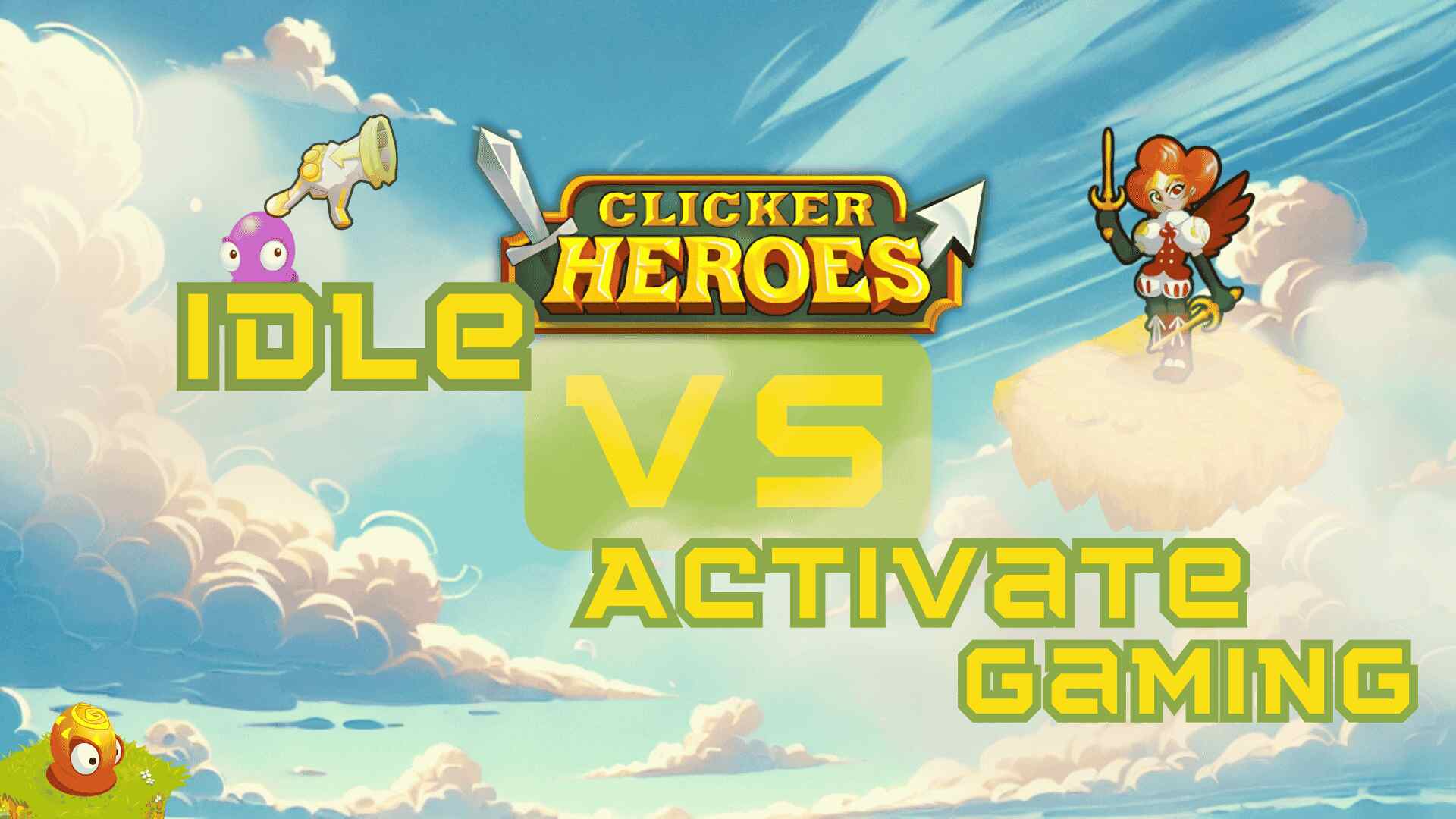Clicker Heroes is an addictive idle hero clicker game where you immerse yourself in defeating monsters over various battles.
The idle RPG game works based on the core mechanic, which is clicking. However, continuously clicking can be challenging as it requires effort and attention.
That’s why Clicker Heroes offers automation tools to make your gaming experience easier – Auto Clickers. They act like helpers, clicking for you even when you’re not actively engaged in the game.
Let’s explore what Auto Clickers are and how they can enhance your idle game to a new level!
Basics of Auto Clickers
As their name clearly defines, Auto Clickers’s primary function is to perform automatic clicks on your behalf.
You can easily obtain them from the Rubies shop in Clicker Heroes and use them effortlessly in the desired areas.

Auto Clickers are integral tools in the world of idle clicker games online like Clicker Heroes.
On the other hand, other games may rely on third-party Auto Clickers to enhance idle gaming experience. This means players must install automation software programs and then activate them for auto-clicking.
Acquiring Auto Clickers: Cost and Considerations
As mentioned above, you can buy Auto Clickers from the Rubies shop. However, it’s important to note that the cost formulas differ between web and mobile versions.
In the web version, the cost of each Auto Clicker is calculated as 100 + 50 * n, where n represents the number of Auto Clickers you’ve purchased.
On the other hand, the cost follows the formula 1000 + 500 * n in the mobile version, where n has the same meaning.

Here are the formulas if you want to calculate the total costs for a certain number of Auto Clickers:
- Web version: 25 * n * (3 + n)
- Mobile version: 250 * n * (3 + n)
To help you have a specific view, the table below presents the costs for both versions based on the number of Auto Clickers bought.
| Number of Auto Clickers Bought | Next Auto Clicker Cost (Web/PC Version) | Next Auto Clicker Cost (Mobile Version) |
|---|---|---|
| 0 | 100 | 1000 |
| 1 | 150 | 1500 |
| 2 | 200 | 2000 |
| 3 | 250 | 2500 |
| 4 | 300 | 3000 |
| n | 100 + 50 * n | 1000 + 500 * n |
Investing in Auto Clickers is an effective way to go further in the game’s progression as they save time and effort, allowing you to reach higher levels quickly.
Not only boost the number of attacks to defeat monsters, but these tools can also raise your heroes’ levels and activate skills. By reducing the manual clicking burden, you can progress further in the idle game without actively engaging.
Ready to level up without the hassle? Join Clicker Heroes now and let the game do the work for you!
Effects and Functionalities of Auto Clickers
The impact of Auto Clickers depends on how many of them are for a specific task. The more Auto Clickers, the more effectively they work.
In Idle Mode, their effects depend on the total number of unassigned Auto Clickers. On the other hand, when clicking monsters, their impacts are based on the number of Auto Clickers you’ve assigned to click on enemies’ spots.
Now, let’s break down how the effect changes based on the number of Auto Clickers in two cases.
If you’re using four or fewer Auto Clickers (n ≤ 4), then the effect is as follows:
- For Idle Mode: n
- For Clicking Monsters: 10 x n
But if you’ve got more than four Auto Clickers (n > 4), the formula changes, which is:
- For Idle Mode: 1.5n
- For Clicking Monsters: 10 x 1.5(n-1)
By understanding their effects and using them strategically, you can maximize Auto Clicker for Clicker Heroes effectively and enhance your gameplay to new heights.
Assigning and Using Auto Clickers
Once you acquire Auto Clickers, look at the right side of the screen, and you will see the Auto Clicker feature.

To assign an Auto Clicker, simply drag and drop it to where you want it to click. Currently, Auto Clickers can be applied to the following areas of the game interface:
- Clickable Enemy Area: This is a special spot in the game where you can use Auto Clickers to attack monsters automatically. As you place Auto Clickers on this area, it will keep attacking enemies during the regular play screen and Immortals during the Immortal screen.
- Hero Level Button: Place Auto Clickers to the hero level button spot, and they’ll automatically level up your heroes for you. One interesting thing is that Auto Clicker will keep working on the level buttons, even when you move to the different tabs, thus helping you power up your heroes effortlessly.
- Skills: As you engage in a battle, you surely want skills to be activated all the time to maximize damage output. Then, take advantage of Auto Clickers to automatically activate your hero skills as soon as they’re ready for action after the cooldown period.
- Buy Available Upgrades: This option allows you to automatically purchase any upgrades that you can currently afford.
It’s important to note that there are restrictions on the number of Auto Clickers that can be assigned to specific areas.
While you can only drag one Auto Clicker to a single hero or skill button or the “Buy Available Upgrades” button, you can use multiple Auto Clickers on the enemy attack area.
Removing Auto Clickers
When you use an Auto Clicker, a hand graphic pops up over your chosen target, along with an “X” symbol.
To remove an Auto Clicker, simply click on the “X” symbol, and then the Auto Clicker you remove goes back into your pool of available Auto Clickers.

If you want to rearrange the Auto Clickers, you can remove them using the above method and then reassign them to different tasks by dragging and dropping them wherever you want.
To remove all active Auto Clickers at once, you can use the “C” key. Hold down the “C” key and click on the pool of Auto Clickers, and they’ll all be removed simultaneously.
One exciting thing about purchased Auto Clickers is that they stay permanently with you during the gameplay, even when you transcend.
So, feel free to purchase, rearrange, and use them as much you want because Auto Clickers are your loyal companions on your Clicker Heroes’s adventure.
Impact on Different Play Styles
If you’re playing the game using the idle approach, just having one Auto Clicker is a good idea. You can use it to level up your heroes automatically, thus progressing in the middle and later parts of the game easier.
You can set your Auto Clicker on a hero like Tsuchi Tsuchi and let it click away while you do other things. This works well until you reach enemy levels where you need to pay closer attention to leveling your heroes or change to the Hybrid play style.
Alternatively, you can remove the Auto Clicker and enjoy the bonuses Nogardnit offers, which increase the DPS by +10% with each level.
As for Hybrid gameplay, you might find one or two Clicker Heroes Auto Clickers helpful.
If you have one Auto Clicker, use it to level up your heroes, then switch them to auto-attacking enemies.
If you have more than one Auto Clicker, you can use one for leveling heroes and the others to get Nogardnit Nogardnit’s bonus. Then, when you switch to hybrid mode, you can use the extra Auto Clicker to click on monsters and deal click damage.
In active gameplay, you can, in theory, place an Auto Clicker on the enemy attack area and one on each ability (except for Clickstorm).
Many players like to create chains of abilities in specific combinations based on heroes, ancients, and other factors.
If your ability timers cool down in a precise order, you can place Auto Clickers to those abilities in that order all the time. However, this can be tricky because different abilities have different cooldown times.
Customization: Auto Clicker Skins
To enhance players’ experience, Playsaurus has come up with various special skins for Auto Clickers.
These unique skins include Zombie Auto Clicker, Turkey Auto Clucker, Snowman Auto Clicker, Red-Nosed Clickdeer, Boxy and Bloop Auto Clicker, and Unicorn Autoclicker.

You can acquire them by purchasing them from Steam or collecting them from events.
Specifically, every skin you purchase includes a free Auto Clicker (except for Unicorn Autoclicker), which is considered an interesting bonus. However, remember that this rule is not applied to the mobile version.
Additional Notes and Trivia
As we explore Auto Clickers in Clicker Heroes, let’s delve into some additional notes and trivia about these in-game helpers.
First, Auto Clickers do not just for defeating regular monsters; they also help in Immortal fights. When you switch to the Immortal tab and join the fight, they continue to provide extra damage.
Interestingly, due to a glitch, they continue to damage Immortals briefly even after the timer runs out and you return to normal zones.
Second, Auto Clickers became part of Clicker Heroes with the release of patch 1.0e5.
Third, Auto Clickers add a touch of fun to the game. If you’re pressing “Shift”, “Control”, “Z”, or “Q”, and clicking on them, you’ll see phrases like:
- CRITICAL MISS
- ZERO DAMAGE
- NOPE
- NICE TRY
- MAYBE NEXT TIME
- LOL
- U LOSE
Last, Auto Clickers won’t automatically collect Orangefish, even if one appears directly on top of them.
This is because Auto Clickers make the targets they’re clicking do the clicking themselves rather than actually clicking them.
Conclusion
As you progress, you should take advantage of Auto Clickers in Clicker Heroes to enhance gameplay and gain various benefits.
Since Auto Clickers offer flexibility for players in different play styles, we encourage you to find the right approach for your unique playstyle.
With Auto Clickers, you can unlock the potential of auto-clicking and reach new progression in one of the most chill games.