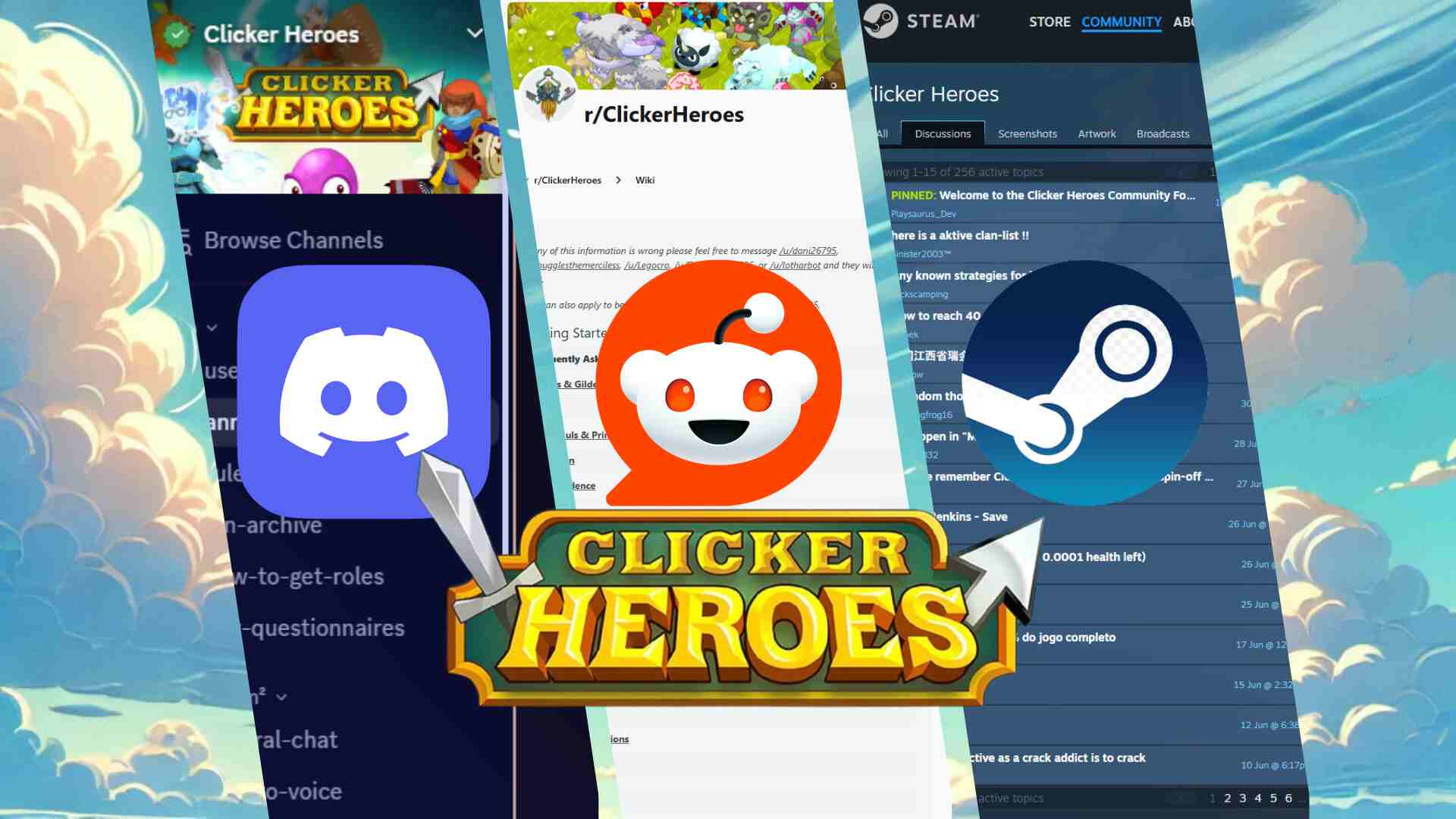Clicker Heroes is one of the most popular idle clicker games developed by Playsaurus, which combines the idle and RPG genres.
With no endpoint and addictive loop gameplay, the game has attracted many gamers who enjoy incremental progression and the satisfaction of steadily growing their in-game power.
Like many other clicker games, you have to click a lot to progress in Clicker Heroes. It is fair to say that repetitive clicking and automation play a crucial role in enhancing efficiency in these types of games.
In this article, we’ll discuss the role of the auto clicker for Clicker Heroes and how it automates tasks, improves performance, and reduces gaming fatigue.
What Is an Auto Clicker and How Does It Work in Clicker Heroes?
Auto clickers are a type of third-party app or software that helps gamers auto-clicking based on predefined settings.
In Clicker Heroes, you need to click a lot to deal damage to monsters, collect gold, level up heroes, or activate skills.
With an auto clicker for games, all of these tasks can be fully automated, allowing players to focus more on other aspects of the game.
Auto clickers’ functions and settings may vary, depending on how they are developed and their usage.
However, most auto clickers have the most basic function, which is to click on a specific point on your screen repeatedly over a period of time.
Since most of the buttons and actions in Clicker Heroes are located at fixed positions, most auto clickers can help players achieve the highest efficiency possible.
For example, setting an auto clicker to auto click the middle of the screen results in dealing more damage to monsters, helping you progress to another zone faster and getting more gold in a shorter amount of time.
If you’re busy and need to step away from the automation game, using an auto clicker to handle hero level-ups and skill activation ensures your DPS stays at its peak.
Types of Auto Clickers for Clicker Heroes
Clicker Heroes stands out as one of the best idle clicker games because it offers in-game auto clickers, which is a rare thing in other games in the same genre.
Let’s discuss the differences between the in-game auto clickers and third-party auto clickers for Clicker Heroes!
1. In-Game Auto Clickers
In-game auto clickers are a premium resource purchased with Rubies, the game’s premium currency.
Rubies can be earned by clicking clickable objects, doing mercenary quests, or making a purchase using real money.
Currently, you can assign in-game auto-clickers to the following zones:
- Monster Area: to attack monsters
- Hero Level Buttons: to level up heroes
- Skills: to use skills
- Buy Available Upgrades: to buy all available upgrades for all heroes

Although in-game auto clickers may be costly, they are developer-approved and are entirely safe to use. You don’t have to worry about any legal issues that may lead to account banning or other security risks like malware and computer viruses.
In-game auto clickers are compatible with all game versions and platforms, allowing you to automate repetitive tasks seamlessly.
2. Third-Party Auto Clickers
In contrast to in-game auto clickers, third-party auto clickers are tools created by developers other than Playsaurus, the game developer.
These third-party tools can be used in other games and apps and are not exclusive to Clicker Heroes.
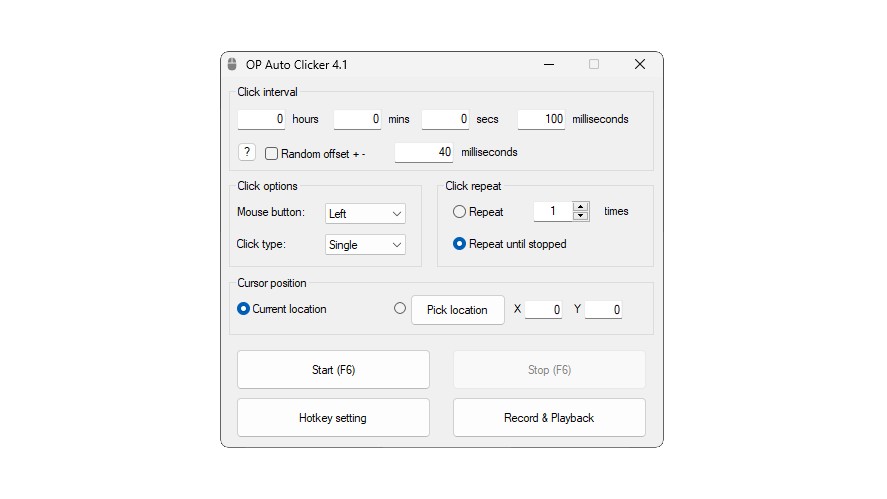
Since these tools are external, they may not be fully supported and compatible with a specific version of the game or operating system version.
Moreover, they may contain malicious code that can harm your computer and steal your data. So, only download them from trusted sources.
Some of the popular third-party tools are OP Auto Clicker, GS Auto Clicker, and Auto Clicker by Shocker.
For more information about those tools, check out this “Best Auto-Clickers for Clicker Heroes” article.
How to Set Up and Use an Auto Clicker Effectively
To set up and use an auto clicker for Clicker Heroes effectively, you must first decide your automation needs.
Overall, the main goal for every gamer is to defeat the monsters, progress through zones faster, and aim for ascension or transcendence.
If you have enough Rubies for in-game auto clickers, we’d recommend using them for automation, as they can help you with everything you need.
They’re also developer-approved and free of security risks.
We understand that not all players can afford a large amount of in-game auto clickers. So, we’ll also guide you on how to use third-party auto clickers as an alternative.
To get started, pick one automatic clicking tool from the list above.
Next, configure the click option (left mouse and single click preferred). Then, set the click interval for an optimal performance.
Depending on your computer specifications and how the game runs, you can set the click interval between 1ms and 50ms.
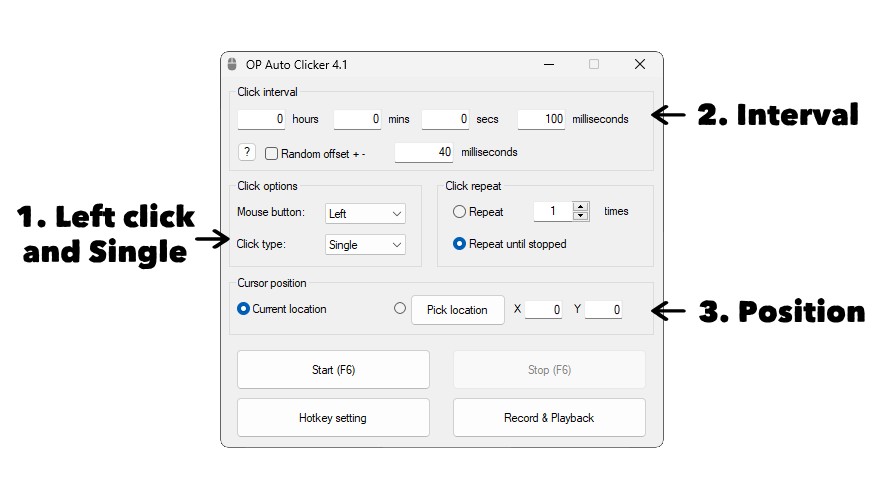
This means the tool will click every 1 or 50 milliseconds.
Some tools, like OP Auto Clicker, also support randomized intervals. This feature adds or subtracts a defined time to the clicking interval to mimic human behavior.
Finally, unlike in-game auto clickers, which can be set to 4 pre-defined areas, third-party auto clickers mostly support clicking based on your current cursor’s position or a fixed position.
So, you need to configure those clicking points manually, and not all third-party auto clickers support this feature.
If your tool does not support it, check out the Steam Auto Clicker – a trusted auto clicker developed by Playsaurus. It offers many functions, including a recording feature that allows you to set up a series of clicking actions and save them as a record, which you can then play to automate clicking.
Best Practices for Using Auto Clickers for Clicker Heroes
When using auto clickers in Clicker Heroes specifically and in other games in general, always check the game rules and policies to avoid getting your account banned and keep the gaming experience fair for other players.
Use developer-supported features first if possible. In this case, we always recommend using Clicker Heroes’ in-game auto-clickers for automation to avoid risks.
While auto-clickers can significantly boost your progress in Clicker Heroes, it’s essential not to rely solely on game automation.
A strategic approach will help you maximize efficiency and make the best choices for long-term growth.
For example, you can plan when to manually activate skills or buy upgrades to progress through difficult stages more effectively.
Lastly, the Clicker Heroes community is a valuable resource for sharing knowledge and strategies.
By participating in forums, Reddit, and other communities, you can discover tactics, troubleshoot challenges, and learn from other players’ experiences.
Engaging with the community can also help you stay updated on new features that may improve your gameplay experience.
Advantages and Risks of Auto Clicker Usage
Auto clickers can be a valuable tool in many cases, offering various idle clicker enhancements and risks.
Advantages of Using Auto Clicker for Clicker Heroes
Auto clickers can save you a lot of time by automating repetitive tasks, especially if you’re away from a computer for work or physical activities.
Some players may even let the game run overnight with click automation software to speed up level progression.
In addition, auto clickers can be extremely helpful for boosting gold and the damage output.
If you’re using an active build that heavily focuses on clicking, having an auto clicker can be a game changer, as most of your damage comes from clicking.
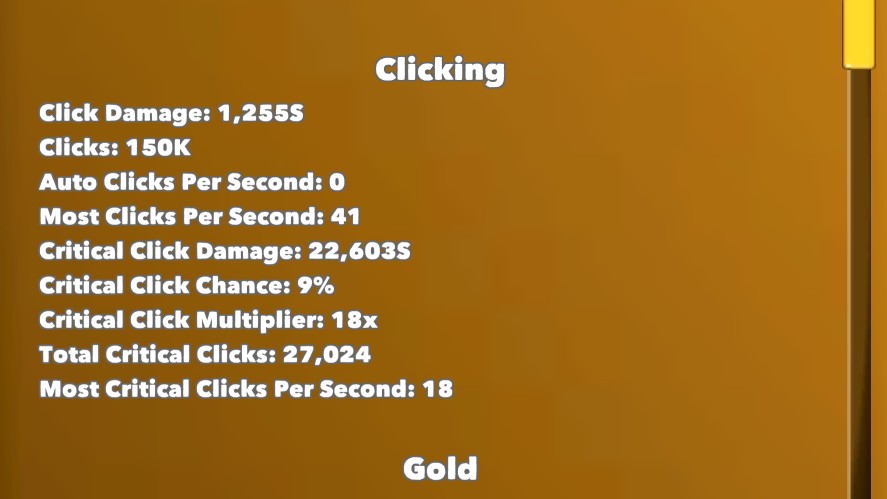
Imagine the fastest you can click is 12 clicks per second. With auto clickers, this number can be much higher, up to 50-60 clicks per second.
However, remember that some games may have a limit for how many clicks you can click a second. For Clicker Heroes, the cap is around 41 clicks per second.
Risks of Using Auto Clicker for Clicker Heroes
As mentioned, using third-party auto clickers for Clicker Heroes may potentially get your account penalized.
Although we do not restrict the usage of these tools, you should use them responsibly and maintain fairness for other players.
Most importantly, malware risks from unverified sources are the main concerns when using third-party auto clickers, as they can compromise your account security and even damage your device.
Last but not least, overuse of these tools can lead to diminished gameplay enjoyment. It may reduce the sense of accomplishment and challenge that makes the game rewarding.
Real-World Example: Auto Clicker in Action
According to research, a person, on average, can do 6 clicks per second. Perhaps gamers can do better, but it’s nowhere near when using auto clickers.
In Clicker Heroes, there are a series of achievements that require the players to perform a specific number of clicks per second (35 is the highest). Theoretically, this can only be achieved by using an auto clicker.
This shows the importance of auto clickers, especially if you’re a perfectionist who wants to achieve 100% of the game.

There is another achievement that requires you to click 250,000 times.
Without auto clickers, this could take about 41000 seconds or 11.5 hours of clicking constantly without stopping.
With auto clickers, you can achieve up to 41 clicks per second, reducing the time needed to ~1.7 hours.
The best part is you don’t even need to do anything; just let the auto-clicker run.
To check your CPS score, check out the “Discover Your CPS Score with the Clicker Heroes CPS Test Tool!” article.
Automate and Optimize Your Clicker Heroes Experience
In summary, using auto-clickers in Clicker Heroes can significantly enhance your gameplay by streamlining repetitive tasks and improving efficiency.
By automating actions like monster clicking, leveling heroes, and activating skills, you can focus on strategic decisions while ensuring steady progress.
However, using these mouse auto clicker tools responsibly is essential—preferably sticking to in-game auto-clickers, which are developer-approved and secure.
We encourage you to explore more guides for additional tips on repetitive click automation and share your own experiences with the community.
By combining automation with strategy, you can maximize your fun clicker games experience while maintaining fairness for all players.