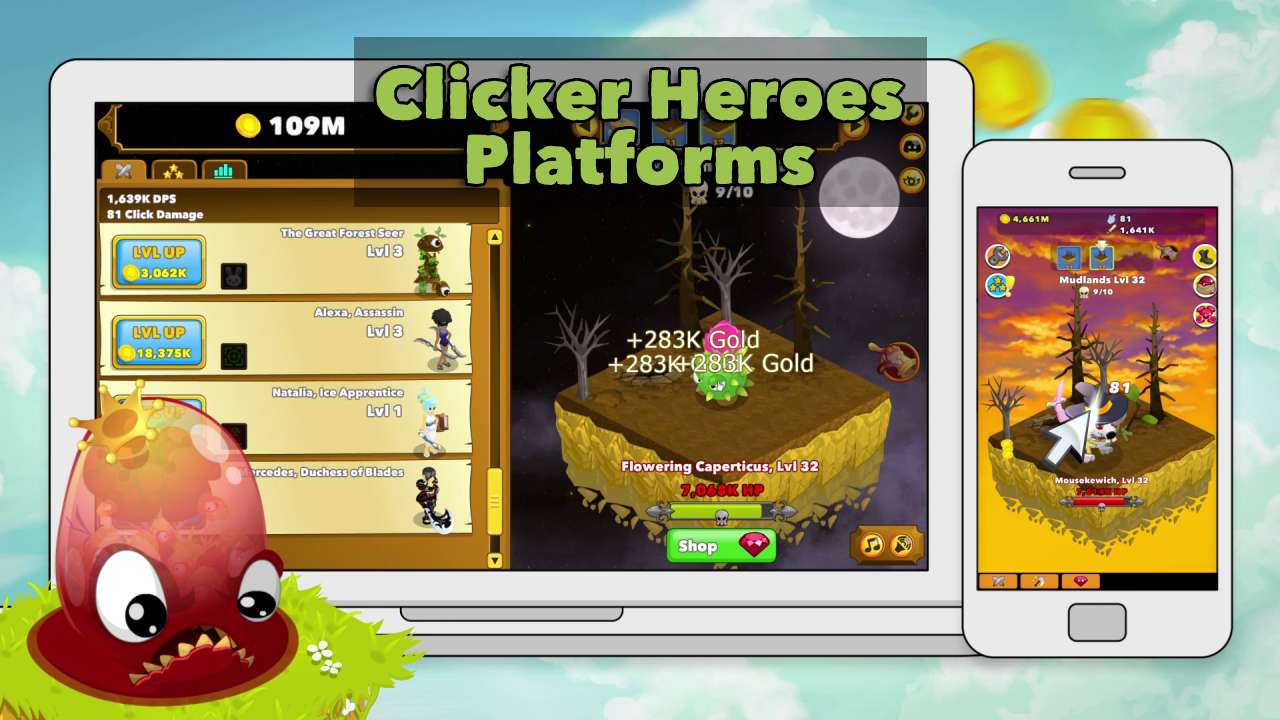Clicker Heroes is one of the most popular idle clicker games ever. It introduces every player to a captivating world where addictive progression comes with each click or taps.
However, choosing where to immerse your gameplay actually deserves attention, as it can best suit your preferences and boost your gaming experiences.
So, whether you’re a seasoned player or new to this idle game, join us in this article as we provide information about all supported platforms for Clicker Heroes.
Background of Clicker Heroes
Clicker Heroes was developed by Playsaurus, with the first web browser version launched in 2014 on Kongregate and Armor Games.
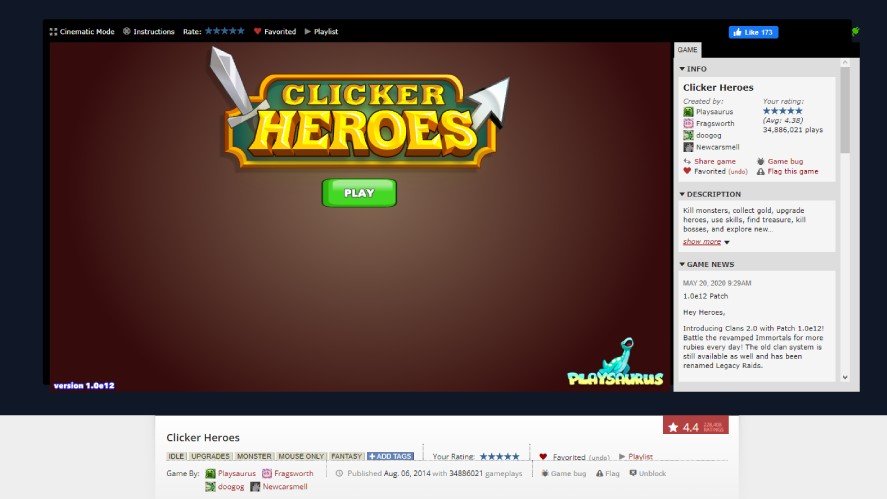
Clicker Heroes is like a creative spinoff of Cloudstone, an earlier game of Playsaurus.
So, it inherited numerous graphic elements, making the gaming world more charming and captivating to players with cartoonish graphics.
After reaching a certain number of players, Clicker Heroes made its way to Steam in 2015, making the game accessible on both Microsoft Windows and OS X.
Following that success, the game expanded its reach to mobile devices for iOS and Android users on August 20, 2015. During this time, players could enjoy tapping on the screen to progress through the game.

The year 2016 witnessed a significant point in Clicker Heroes’ journey as they released version 1.0 with new features and improvements.
In 2022, after facing inaccessibility due to the discontinuation of Flash technology, Clicker Heroes found a new home on the gaming platform CrazyGames.
That said, through a series of releases and updates, Clicker Heroes has evolved to provide an engaging gaming experience for players across various online gaming platforms.
You can experience the latest update of Clicker Heroes here:
Supported Platforms for Clicker Heroes
Similar to other clicker games online, Clicker Heroes offers a versatile gaming experience to players by being available on various platforms. These include:
Web Browser
The web browser versions of Clicker Heroes offer you convenience and instant playability.
The game is now accessible through various gaming websites:
You can easily dive into the game without the need for downloads.
iOS and Android
If you want to play this idle RPG anywhere, anytime, then you should try to play on mobile devices.
Whether iOS or Android, the mobile version brings the tapping and clicking experience to your fingertips, ensuring easy and enjoyable gameplay.
PlayStation 4 and Xbox One
For a more immersive experience, try out Clicker Heroes on Xbox or PS4.
These consoles and a larger screen change your scenery from the traditional platforms. You can now find a fresh and enjoyable way to experience the progression of idle clickers.
How to Access Clicker Heroes on Different Platforms
Here are detailed step-by-step guides on downloading or accessing the game on each platform.
Web Browser
- Open your web browser (Google Chrome, Firefox, Safari, etc.).
- Visit the specific website from our provided gaming website list. For example: CrazyGames
- Follow the instructions to start playing directly on the website. Typically, you’ll find a button labeled “Play Now”, “Play”, or something equivalent. Simply click on it to start playing.
iOS and Android
- Open the App Store (iOS) or Google Play Store (Android).
- Find Clicker Heroes in the search bar. Or just click the link above.
- Once found, click on the game icon.
- Click “Download” (iOS) or “Install” (Android).
- Once the installation is complete, open the app and start clicking away.
PlayStation 4
- Turn on your PlayStation 4 console and sign in to your account.
- Swipe to the left until you find the PlayStation Store.
- Locate the Game tab and swipe to the right to open it.
- Use the search bar located at the top to search for Clicker Heroes.
- Once you see the game, select it to go to its detail page.
- Select “Download”.
- Now go back to your “Game Library” and select Clicker Heroes.
Xbox One
- Turn on your Xbox One console.
- Signing in to your Xbox console using your Microsoft account. Remember to connect to the Xbox network.
- Navigate to the “My Games & Apps” => “Games” on the Xbox dashboard.
- Find Clicker Heroes.
- Highlight the game title, press the Menu button, and select Install.
- Once the installation is complete, select Play.
Platform-Specific Features
To adapt to various platforms, Clicker Heroes has adjusted some features to ensure players have an engaging experience across different devices.
Since the web browser version is the initial platform developers chose to launch Clicker Heroes, they ensure the core gameplay mechanics remain consistent, allowing you to click, tap, and progress seamlessly.
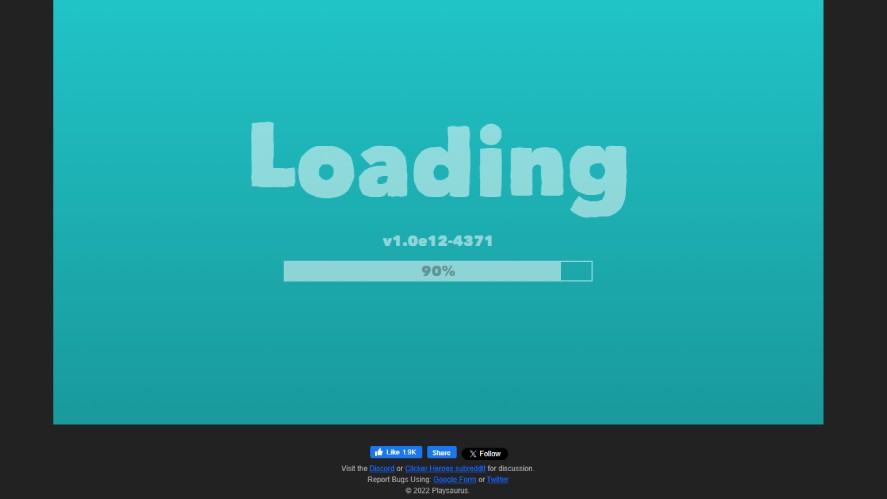
When it moves to the version of mobile devices, the game has been adjusted to a more touch-friendly interface so all players including you can tap and swipe effortlessly throughout different zones.
Moreover, developers adapt to the smaller screen with a suitable scale of characters and graphics. This makes it a perfect version for anyone who enjoys playing the game with mobility.
As per Clicker Heroes on PlayStation 4 and Xbox One, also known as console gaming, the game is adjusted to fix the player’s experience. You can navigate the menu and interact with the game using the controller.
Alternatively, the cartoonish graphics have been scaled accordingly because console versions are often played on a larger screen.
Comparative Analysis of Gaming Experience Across Platforms
As Clicker Heroes opens its reach to various platforms, the experience it brings to players also differs.
As for web browsers, you can easily access the game without the hassle of downloads. By browsing various web games available, you can enjoy the game with an engaging experience.
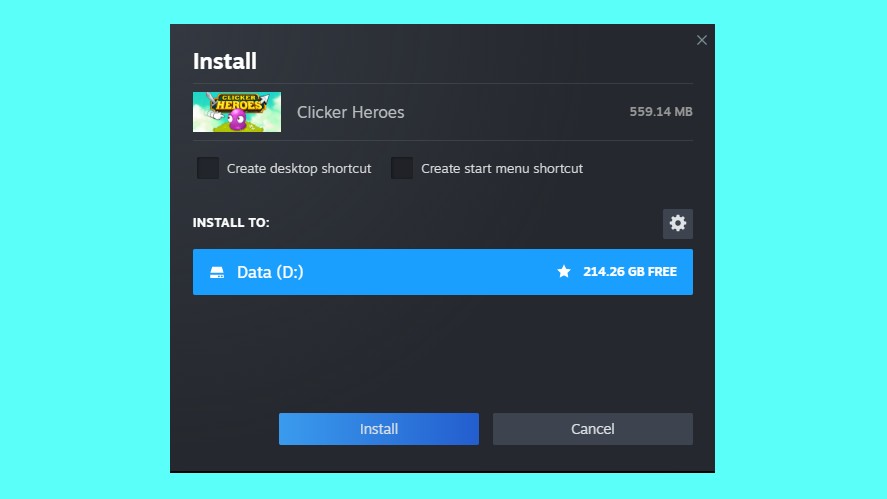
Transitioning to desktop computers, you can easily find the downloaded game in a spot of the devices. That said, you can play the game with a seamless and enjoyable gaming session, even when there is an interruption in the Internet connection.
For those who prefer to play idle hero clicker games on mobile devices or tablets, Clicker Heroes offers quick and accessible gameplay with smooth tapping and swiping mechanics.
The last option to immerse yourself in Clicker Heroes is gaming consoles such as PlayStation 4 and Xbox One. With the optimized graphics and visuals by dedicated developers, the game becomes a preferable option for sharing experiences with friends and family.
User Reviews and Ratings on Different Platforms
It is observed that many players choose to play Clicker Heroes on Steam.
The game is praised for its smooth performance and user-friendly interface. While many find it a convenient option, some say that updates are slightly delayed compared to the browser version.

As for the browser version, it received positive feedback for its earlier update compared to other platforms. However, some argue that saving your game in the cloud can be tricky sometimes, so using the text save option as a backup is better.
Mobile users express mixed sentiments. While some find it enjoyable, especially for casual gaming, others report growing boredom, particularly in the game’s later stages.
Future of Clicker Heroes: Potential New Platforms and Updates
Currently, Playsaurus, the developer of one of the best clicker games, Clicker Heroes, has not officially disclosed future platform releases.
However, we can remain optimistic about potential updates, improvements, and expansions for this promising game in the near future.
Conclusion
All in all, Clicker Heroes is one of the popular incremental games that deserves your attention.
By making its way onto various platforms, it proves the accessibility and versatility of bringing all the interesting experiences no matter where you choose to engage.
Clicker Heroes is a game that can fit well with your preference and playstyle. Just try and click your way through this fun and charming game!